Note
Go to the end to download the full example code.
Refraction in 3D#
This example shows refracted ray paths in a three-dimensional vertical gradient medium.
Note
This is a placeholder/proof-of-concept. The code should be refactored partly to tt.showRayPaths()
import numpy as np
import pygimli as pg
import pygimli.meshtools as mt
from pygimli.physics import traveltime as tt
from pygimli.viewer.pv import drawSensors
import pyvista
Build mesh.
depth = 15
width = 30
plc = mt.createCube(size=[width, width, depth], pos=[0, 0, -depth/2], area=5)
n_sensors = 8
sensors = np.zeros((n_sensors, 3))
sensors[0, 0] = 15
sensors[0, 1] = -10
sensors[1:, 0] = -15
sensors[1:, 1] = np.linspace(-15, 15, n_sensors - 1)
for pos in sensors:
plc.createNode(pos)
mesh = mt.createMesh(plc)
mesh.createSecondaryNodes(1)
Create vertical gradient model.
vel = 300 + -pg.z(mesh.cellCenters()) * 100
pg.show(mesh, vel, label=pg.utils.unit("vel"), showMesh=True)
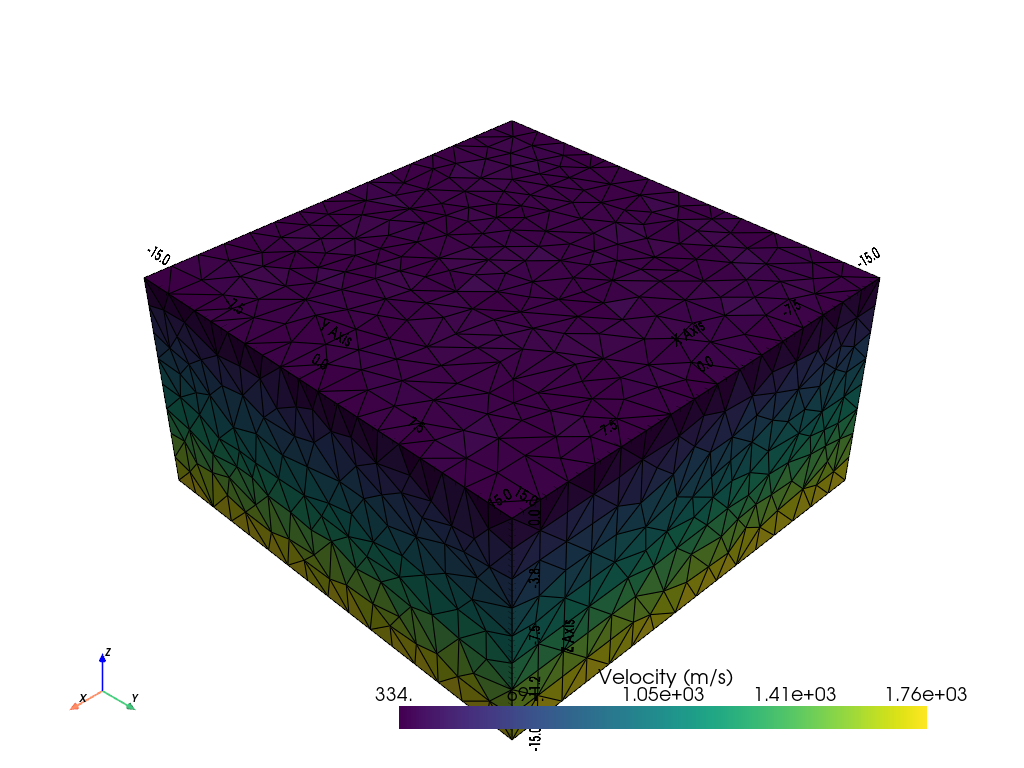
/home/florian/actions-runner/_work/pyGIMLi/pyGIMLi/venv-doc-py311/lib/python3.11/site-packages/pyvista/plotting/plotter.py:7206: UserWarning: Not within a jupyter notebook environment.
Ignoring ``jupyter_backend``.
warnings.warn(
(<pyvista.plotting.plotter.Plotter object at 0x7fe490da3a50>, None)
Set-up data container.
data = tt.createRAData(sensors)
data.markInvalid(data("s") > 1)
data.set("t", np.zeros(data.size()))
data.removeInvalid()
Do raytracing.
# fop = pg.core.TravelTimeDijkstraModelling(mesh, data)
fop = tt.TravelTimeModelling()
fop.setData(data)
fop.setMesh(mesh)
print(fop.mesh())
# This is to show single raypaths.
graph = fop.createGraph(1 / vel)
dij = tt.Dijkstra(graph)
dij.setStartNode(mesh.findNearestNode([15, -10, 0]))
rays = []
for receiver in sensors[1:]:
ni = dij.shortestPathTo(mesh.findNearestNode(receiver))
pos = mesh.positions(withSecNodes=True)[ni]
segs = np.zeros((len(pos), 3))
segs[:,0] = pg.x(pos)
segs[:,1] = pg.y(pos)
segs[:,2] = pg.z(pos)
rays.append(segs)
Mesh: Nodes: 1621 Cells: 6906 Boundaries: 14797 secNodes: 24308
Plot final ray paths.
pl, _ = pg.show(mesh, style='wireframe', line_width=0.1,
hold=True)
drawSensors(pl, sensors, diam=0.5, color='yellow')
for ray in rays:
for i in range(len(ray) - 1):
start = tuple(ray[i])
stop = tuple(ray[i + 1])
line = pyvista.Line(start, stop)
pl.add_mesh(line, color='green', line_width=2)
pl.show()
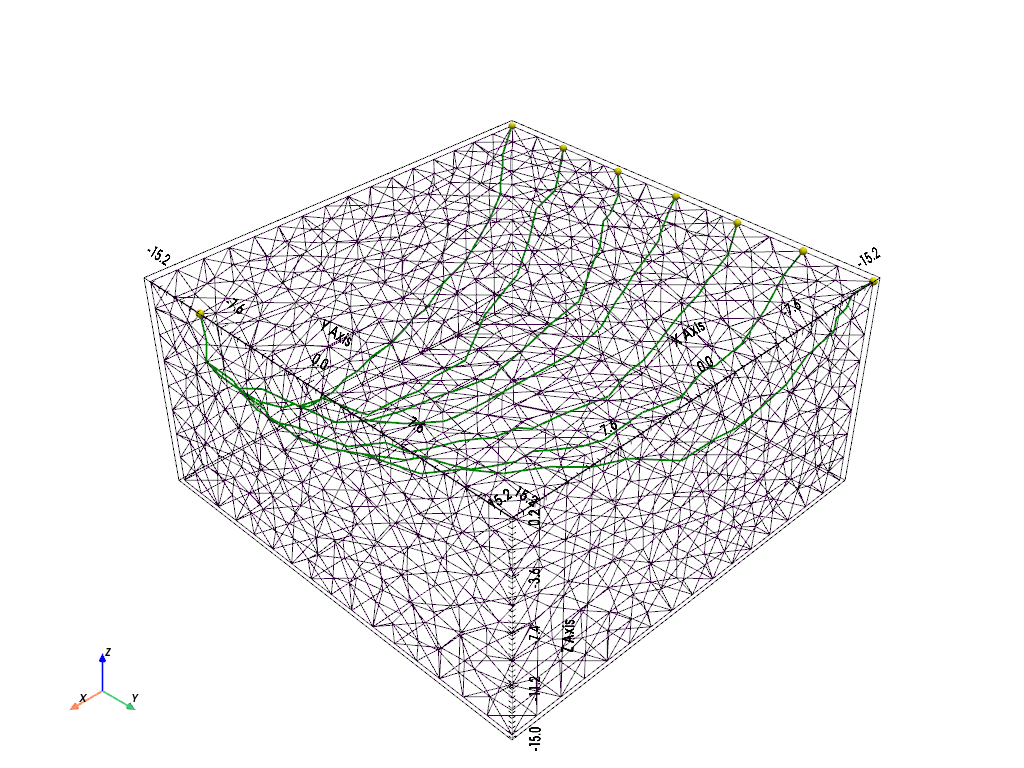
/home/florian/actions-runner/_work/pyGIMLi/pyGIMLi/venv-doc-py311/lib/python3.11/site-packages/pyvista/plotting/plotter.py:7206: UserWarning: Not within a jupyter notebook environment.
Ignoring ``jupyter_backend``.
warnings.warn(